Print Dialog
The Print Dialog
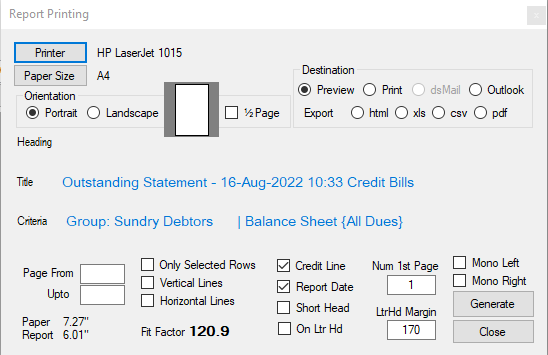
Print Destinations
Select the output destination for the Reports to be generated.
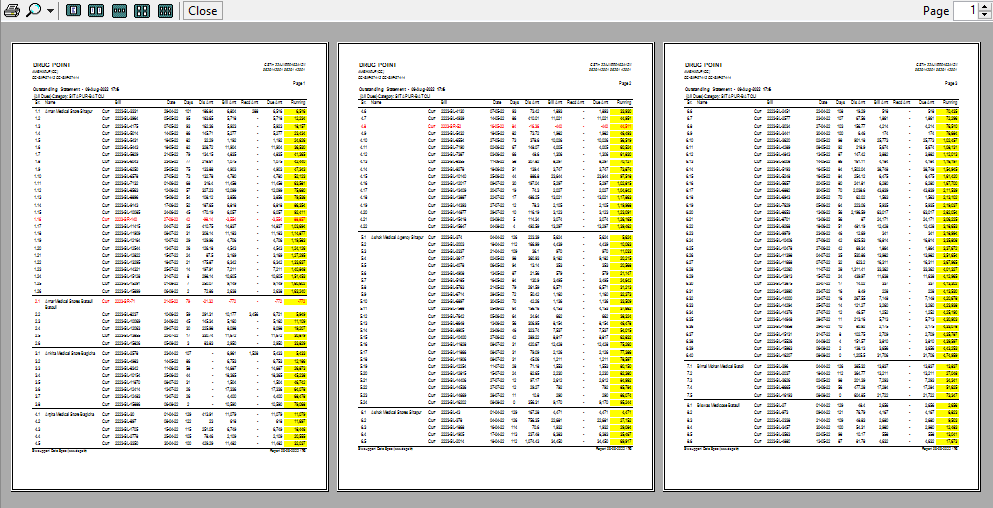
| Destination | Description |
|---|---|
| Preview | See preview on screen of the output. This allows the user to confirm the output on screen before printing it. |
| Printed to the printer | |
| PDF File | Printed in the form of a PDF file. By default the PDF files are generated on the DESKTOP. You must remove these from there to avoid over-crowding. |
Sent as Email
| Destination | Description |
|---|---|
| dsMail | Send Mail (using dsGST's own smtp client). The dsGST's smtp client can be used after completing the mail settings |
| Outlook | Send Mail (using Outlook) |
Export to other file-formats
- HTML File
- Excel File
- CSV File
- PDF File
Printing
Printer and Paper Size
Select printer and paper size. The default printer and its default paper size is pre-selected when you select printing.
Paper Orientation
- Portrait
- Landscape
dsGST even supports ½ page printing.
Selected Printing
Page Range
| State | Description |
|---|---|
A number in From | Start printing from this page number |
Blank in From | From beginning |
A number in Upto | Print up to this page number |
Blank in Upto | Up to the end |
Only Selected Rows
Check in this box, to print only the rows selected in the data table.
Other Options
| Option | Description |
|---|---|
Vertical Lines and Horizontal Lines | Check in this box will make the program print vertical and horizontal lines on the paper between the rows and columns. |
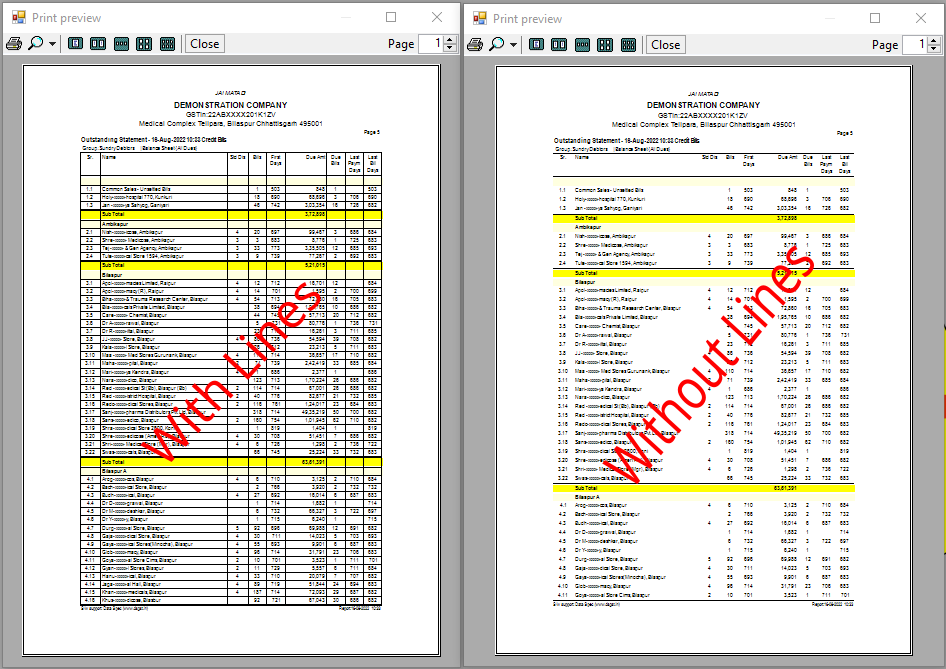 | |
Num 1st Page | Num 1st Page (Number of First Page) is the Page number that will shown on the first printed page and sequentially increment from there for subsequent pages. |
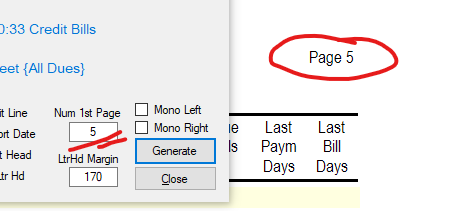 | |
Credit Line | Prints the credit line for this software in the footer. |
Report Date | Prints the date and time of printing the report in the footer. |
Short Head | Print a Short Page Header or the Full Page Header. |
Short Header Normal Header | |
On Ltr Hd and LtrHd Margin | Check this if you are On Ltr Hd (On Letter Head). The LtrHd Margin (Letter Head Margin) decides how much space is to be left on the top. |