Report Screen
The report generation interface is also uniformly used throughout dsGST.
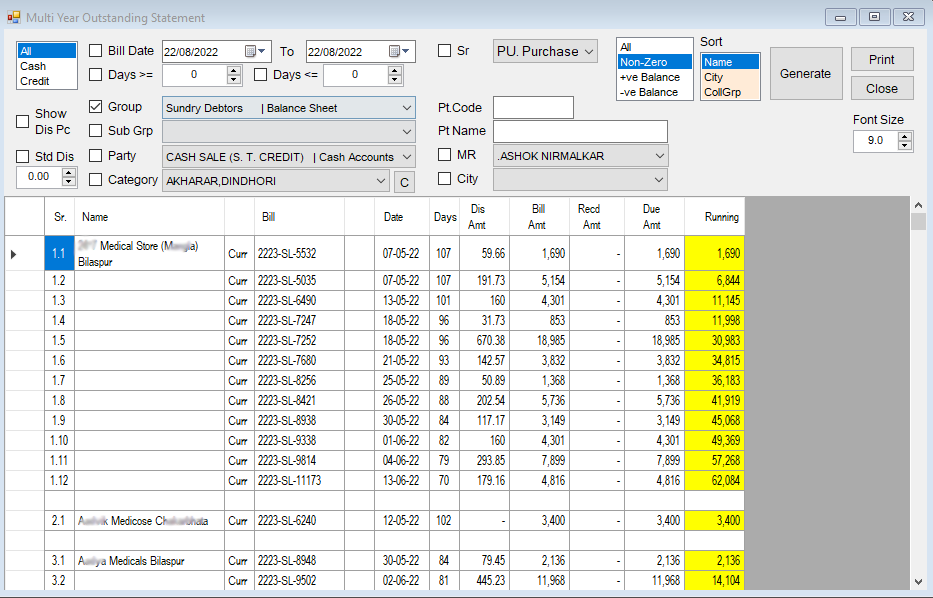
This report screen typically have the...
- Filter Area
- Report Area, and
- One or more Action Area
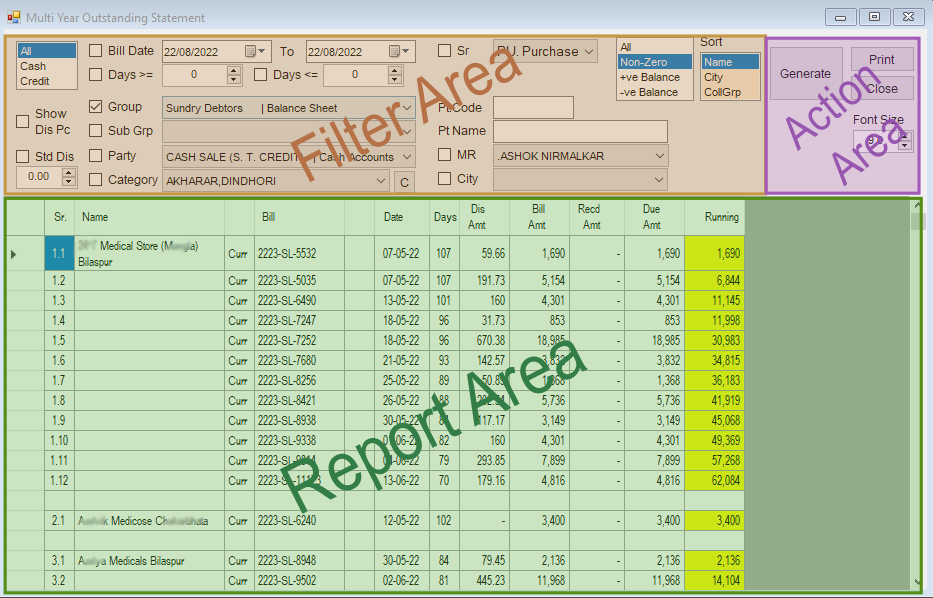
Filter Area
The Filter Area of the Report Screen is where you can select the criteria for you want the report. It could anything like...
- Date Rate
- Account Group
- Particular Text
- Collection Group etc
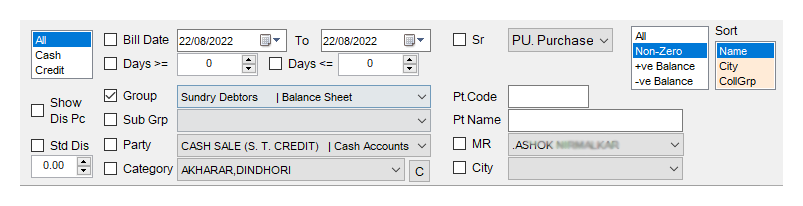
In the filter area you can activate a condition by putting a Check in the checkbox next to it, and by entering the value to search in the appropriate positions.
Report Area
The report area shows the data organized in columns and rows. If you choose to print the data is printed as it appears - string-formats, colors and column width.
Action Area
Action Area is where you see the buttons. Generate, Print and Close are on almost all Report Screens.
Some report screens may have more than one action panel.
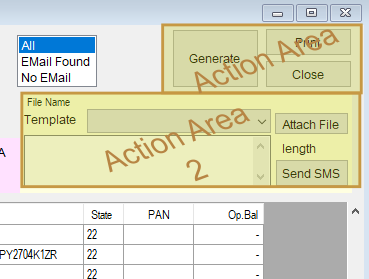
Some that have options to let you send emails or whatsapp messages or others that let you make data entries.