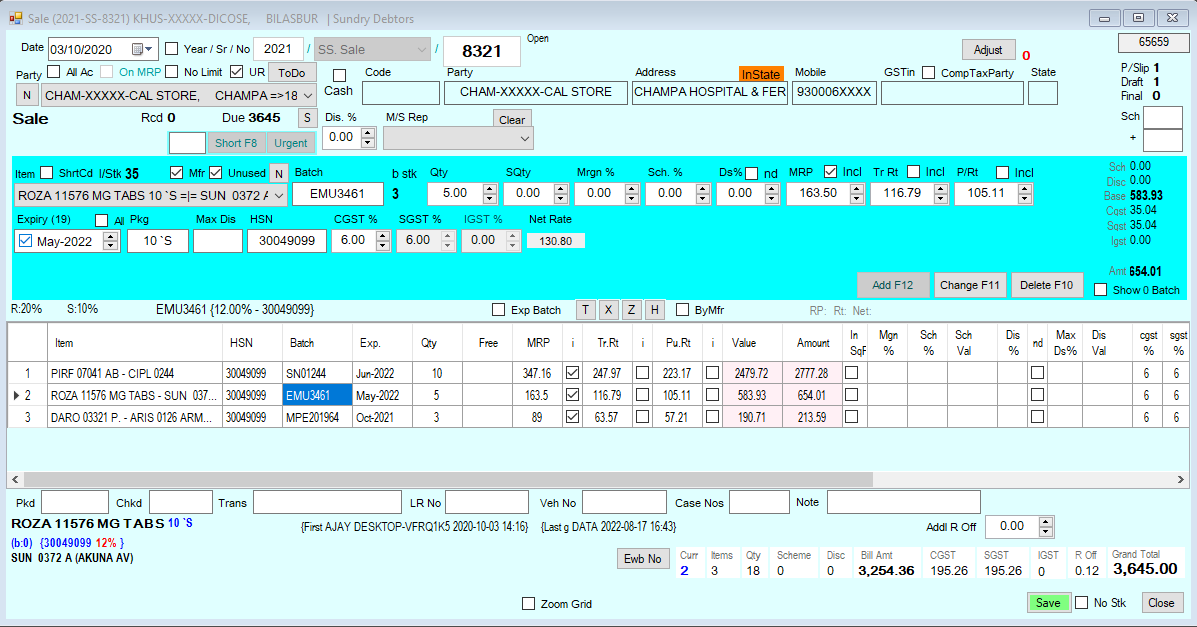Sales Form
Three modes of the sale form are shown below
The sales form is based on the Transaction Screen interface of dsGST.
>Open the Sales entry window using the above menu option.
Display Mode
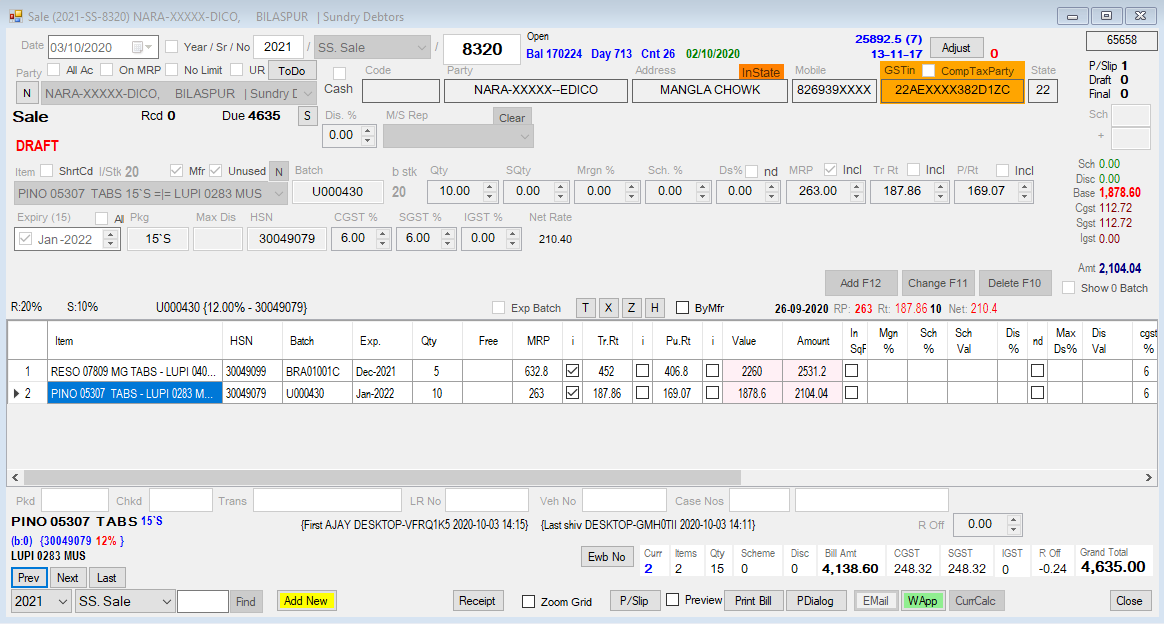
The Add New and Edit buttons will be visible and clickable only if you have proper permission.
New Entry Mode
The form will open in the Display Mode with the last sale entry visible on the screen. To start a new sales entry press the Add New button.
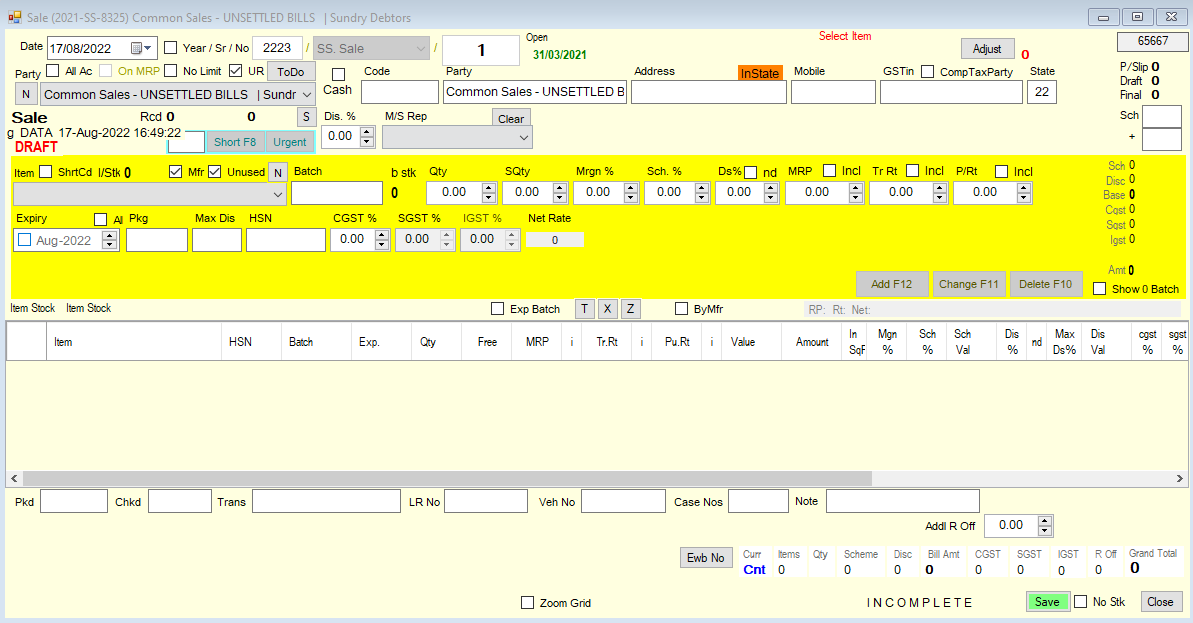
Edit Mode
If you want to edit any entry, you need to bring that entry on the display form by using Prev, Next and Last buttons or finding it by its document number. You can open the required entry directly from some Report or Dashboard.
Once you have the required sale document in display press Edit to start editing.