Party Limits and Defaults
Define the credit limits for a party.
See Video - Define Party Limits
Credit Limits
dsGST support the following type of limits.
- Bill Value
- Credit Limit
- Days Limit
- Number of Bills
These limits can be defined in the Accounts Master form.
If any of these values is breached, bill for the party gets locked by dsGST.
| Limit Type | Description |
|---|---|
| Bill Value | The maximum permitted bill value for a single sale entry. |
| Credit Limit | The maximum total outstanding amount (sum of all due bills) that is permitted for a party. |
| Days Limit | The maximum number of days within which the party must clear a bill |
| Number of Bills | The maximum number of bills that a party can have outstanding. |
How it works!
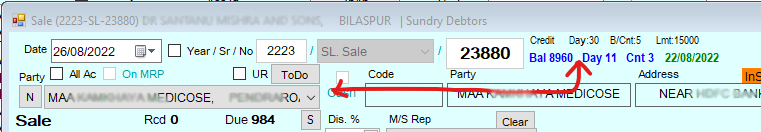
When a party is selected in the Sales Form - the limits are loaded and current outstanding status for each type of limit is checked.
If a limit gets violated, Locked is shown in the outstanding status area and the reason for violation is highlighted.
Other Defaults
Lock Cash / Lock Credit
Lock Cash- Will not allow creation of Cash Bills for the party.Lock Credit- If credit bills are not permitted for this party.- Both
Lock CashandLock Credit- No bills are permitted (Party is Locked)
Std Disc
Std Disc- (Standard Discount) for the party.
Whenever this party is selected in a new bill - this standard discount is automatically applied.
Frt / Cs
Frt/Cs- (Freight per Case) is displayed at the time of billing to enable proper application of freight charges if applicable.
Min Exp
Min Exp- (Minimum Expiry) is the party specific setting for the minimum months left for expiry that may be billed for this party.
This can be over-ridden by a user permission All for Sales.