Messaging System
Send messages by Email or Whatsapp with or without attachments.
Configure Mail Settings
Click on Mail Settings.
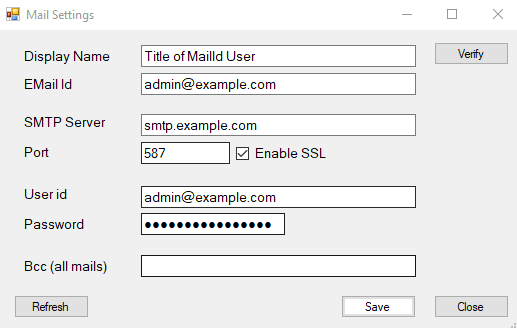
The data required in the Mail Settings form are as follows...
Identification
| Title | Description |
|---|---|
| Display Name | Name to be displayed for the email id |
| EMail Id | Your email id that will used to send your messages |
Server Details
These details are provided by the email service provider.
| Title | Description |
|---|---|
| SMTP Server | URL for the SMTP server to be used for sending out the email messages |
| Port | SMTP Port - generally 25 or 587 Check your SMTP service provider |
| Enable SSL | To enable SSL for SMTP |
Credentials
Details that will enable dsGST to log into the SMTP server and send the mail.
| Title | Description |
|---|---|
| User Id | User id for the server. Generally, this will be the email id itself, unless otherwise specified |
| Password | Password that authenticate you as a registered user |
BCC Email Id
| Title | Description |
|---|---|
| BCC (all mails) | EMail Id that you would like to include as BCC for all emails sent from dsGST |