Collection Groups
Wholesalers / Distributors generally group their parties based on their geographical location into Collection Group a.k.a. Category. This enables them to category-wise monitor the sales and collection status of parties and designate separate sales executives for different areas.
See Video - Manage Collection Groups
The terms Collection Groups and Category are used interchangably and refer to the same thing.
Create Collection Groups
To create a Collection Group you must provide the...
- Name for the Category, and
- Sales Executive for that group (optional).
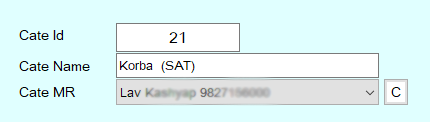
Accounts in a Group
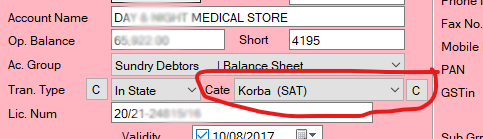
The Category can be marked for any Account at the time of creating or editing the Master Details of that Account.
To mark the multiple accounts to any Category the Mark Collection Group option can also be used.
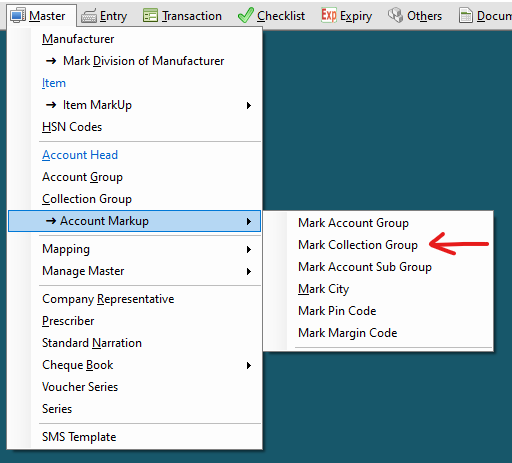
Sale Executive of Group
The Sales Executive for the group can be created as an employee
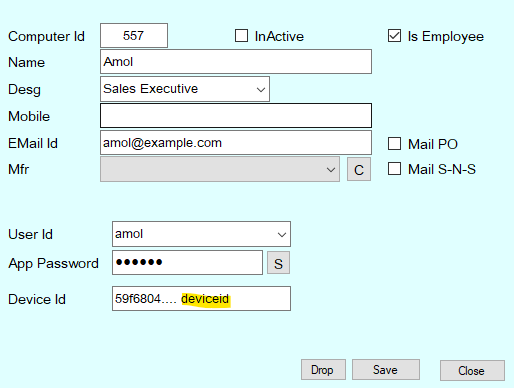
The sales and outstanding particulars of a Category is available on the Android App Extension for dsGST
Sales and Outstandings Statements
See Menu Options...
Detailed bill with outstanding statement
dsGST maintains bill-wise outstanding for current fiscal plus two previous financial periods. Outstandings older that two previous periods must be handled through the opening balances in the accounting system.
Party wise summary of outstanding statement
Charts of Sales by Collection Group
Filters available allow to compare sales of Collection Groups as a whole or of each party within a Collection Group