Document Series
Most transaction types support multiple series. dsGST allows you to setup as many document series as you need for each document type.
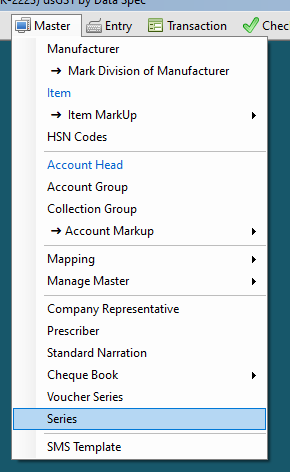
Here you can set the series for each transaction document type.
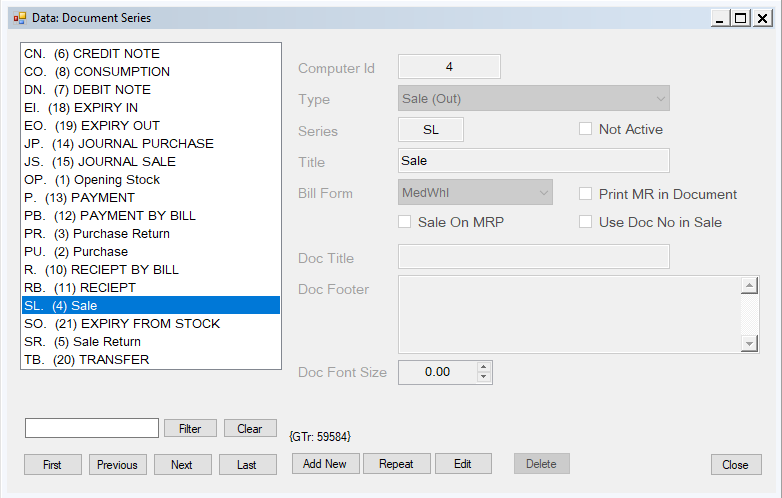
The list of then left shows the different series that are already configured.
Click on
Add / Repeatto create new series,Editto edit some parameter of an existing series.
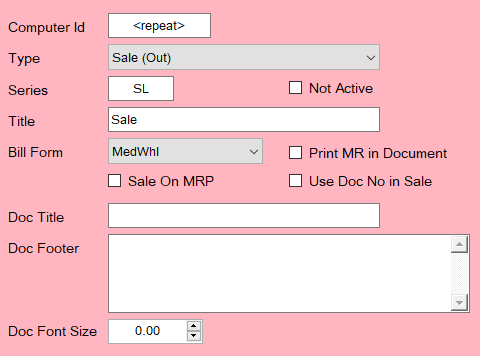
The fields required for any series are...
Type- of TransactionSeries- 1 to 3 charactersTitle- that is shown in the combo and list boxes throughout dsGSTBill Form- the trade type, especially required for sale / purchase like transaction typesDoc Title- for title of the printed document - blank for default valueDoc Footer- for footer that will be printed in the document - blank for default valueDoc Font Size- base character size for printed document - 0 for default value
There are some checkboxes too on the entry form...
Not Active- if the series is not to be used in the new transactions that will be addedSale on MRP- tick is required for retail bills, where billing is done on MRP ratePrint MR in Document- to print name of MR (Company Representative) in the billUse Doc No in Transction- to allow the user to maintain serial number of the document manually