Company Representatives
dsGST supports two types of representatives
- Sales Executives (Employees)
- Representatives of Manufacturers
Sales Executives ( Employees )
Sales Executives are own employees who are actively involved in the Sales and Dues Collection related activities.
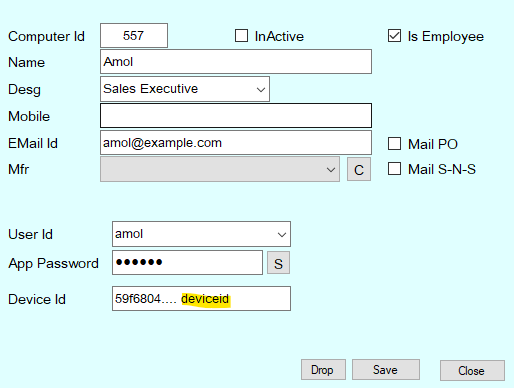
For Employees - Check the Is Employee CheckBox
Representatives of Manufacturers
Company Representatives could be Medical Representatives, Market Representatives, Sales Personnel, Area Managers, Zonal Managers et al, who are affiliated to the companies whose products are sold in the firm.
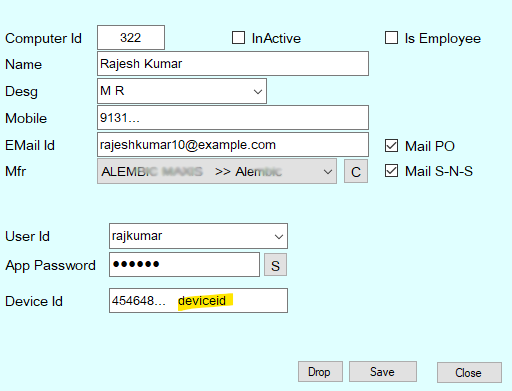
For Comp.Reps - Mark the Manufacturer that person represents.
Auto Mail Flags
Often the company representatives seek certain information about the sales of their products. dsGST can generate and send this information via email.
Mail P.O.
To send mail of Purchase Orders (P.O.) for any product of this manufacturer to this rep.
Whenever a mail is generate in dsGST for P.O., this email id will be automatically added to the receipent list if Mail P.O. is checked.
Mail S-n-S
To send Stock-and-Sales Statement (S-n-S) of this manufacturer by mail to this person.
If selected, this email id will be automatically added to the receipents list whenever a S-n-S mail is generated by dsGST.
Android App Login
The permission for users of the dsGST Extension App is assigned here.
User Id and Password - to Identify the User.
Device Id - to control the device on which the app is installed.
When Device Id is blank and a user tries to login from an android device, the device id is captured automatically from the user-request.
If the user wants to change his device, this field must be cleared (blanked) by someone with authority on the desktop system.
For security reasons, a user can use the Android App only from the device for which he is registered.