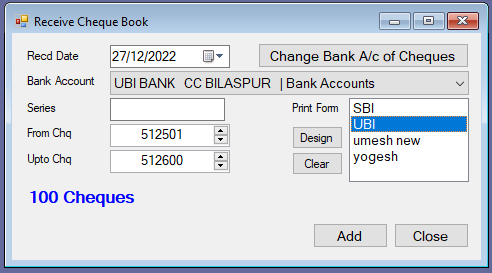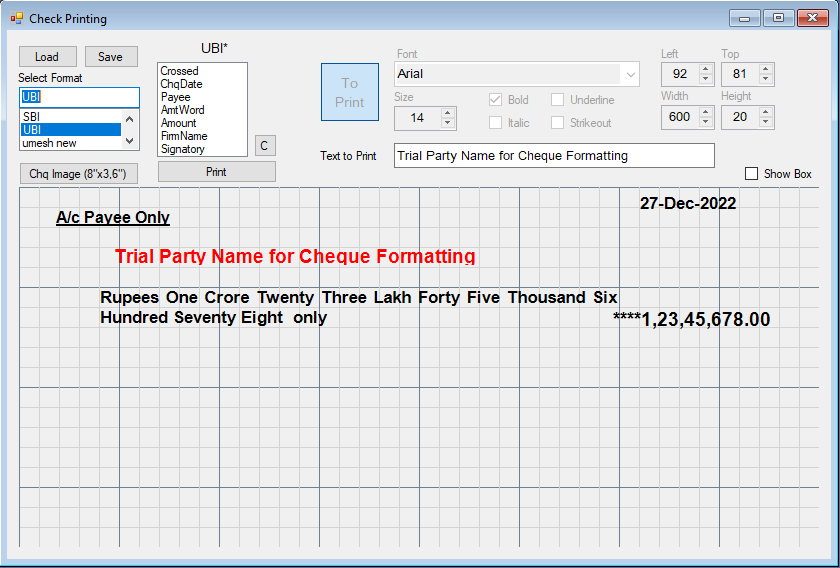Cheques
Manage your cheque books
Receive Cheque Books
- Select the bank account for which the cheque book has been received from the bank.
- Enter the numbers of the first and the last cheques.
- Select the print layout (design) to be used to fill the cheques at the time of issue.
See Video - Add Cheque Book
If the design of the cheque is not already available in the list, you can create a new design and then mark it.
The cheque design can also be marked later or even at the time of issue.
Transact
In dsGST, cheques may be issued from any one of the following four windows.
Payment By Bill
Payment By Bill
Issue Cheques
Issue Blank Cheques
Print Cheques
Covering Letters
Cheque Printing Designer
See Video - Cheque Designer