Export to Tally
Prepare data that can be import into Tally
Set Standard Accounts
Standard Account for Tally
Data is exported to separate tax-rate wise ledgers for Sales and Purchase entries.
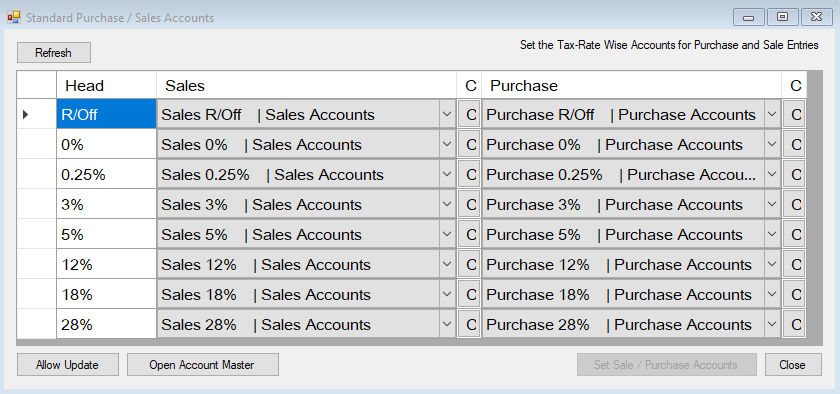
So you need to define the account heads for each tax rate.
Standard GST Accounts
Make sure the standard GST accounts are set in dsGST.
Export
Export Master Data
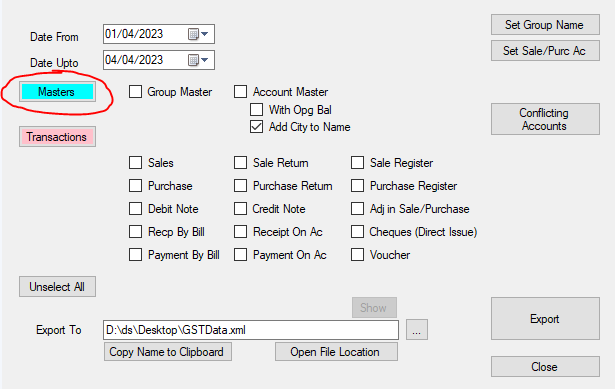
Export Transactions
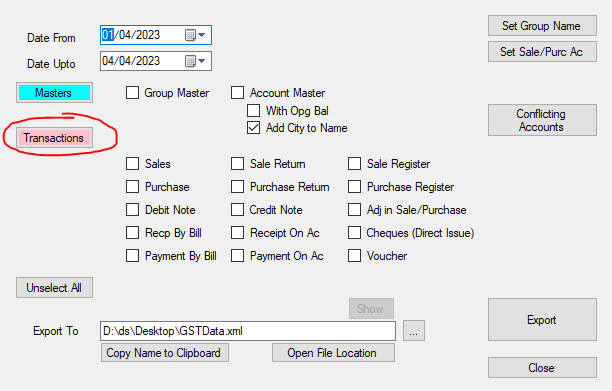
Known Issues
- Sales Return Voucher Type
- Purchase Return Voucher Type
- Duplicate Account Names
Sales Return Voucher Type
dsGST uses Sales Return entries as special Credit Notes that affect stocks. You may have to create a voucher type - Sales Return - under Credit Notes.
Purchase Return Voucher Type
dsGST uses Purchase Return entries as special type of Debit Notes that affect stocks. You may have to create a voucher type - Purchase Return - under Debit Notes.
Duplicate Account Names
In dsGST each of the following account names are considered different and each one of them are valid account names.
- Name of Account
- Name - of - Account
- NAME.OF.ACCOUNT
Whereas, Tally treats all them as same, and only one of them may be used as an account name. So before you try to import account heads from dsGST you must ascertain and update the names suitably.
In dsGST, you can use the Conflicting Accounts statement to check the list of accounts that could be affected.