Location of Items
This module allows you to maintain and track the locations where items are stored.
Default Locations
In the Item Master entry screen, You may define two default locations for each item.
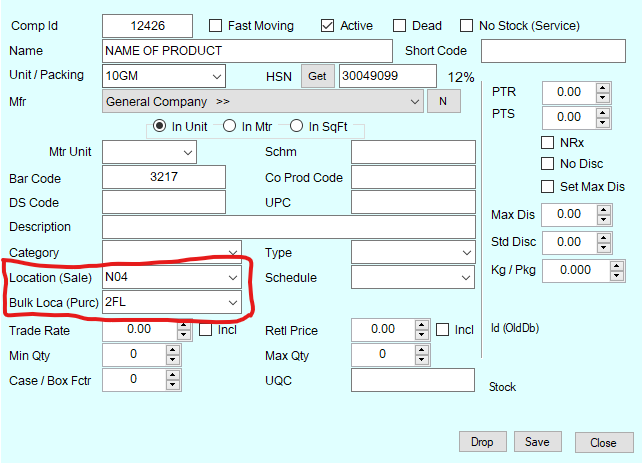
Bulk Location (Purc)
This is that Location for items where they are stored on purchase.
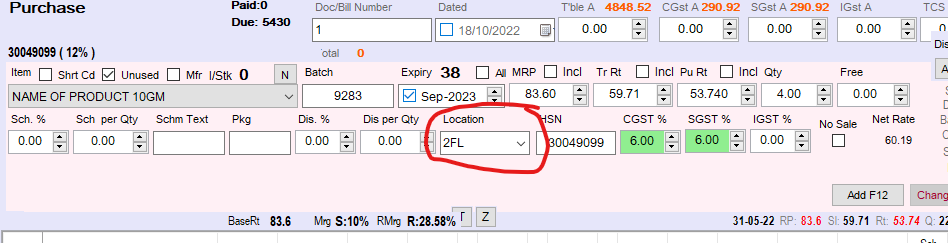
At the time of purchase entry this Bulk Loca (Purc) will be used as default location. If you keep the items at a different location you may change entry for that location.
Location (Sale)
Location from where items sold are to be delivered.
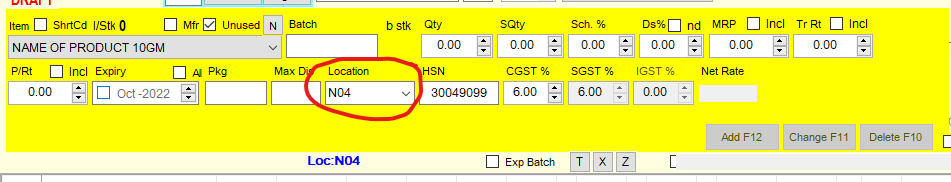
At the time of sale entry this Location (Sale) will be used as default location. If the items being sold are to be picked from a different location you may change entry for that location.
Location Entries
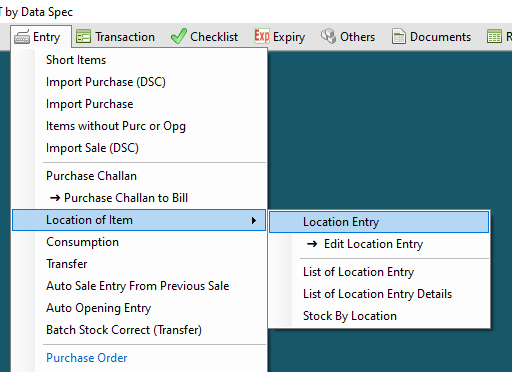
All options related to the location of item are available under the Entry menu.
New Location Entries
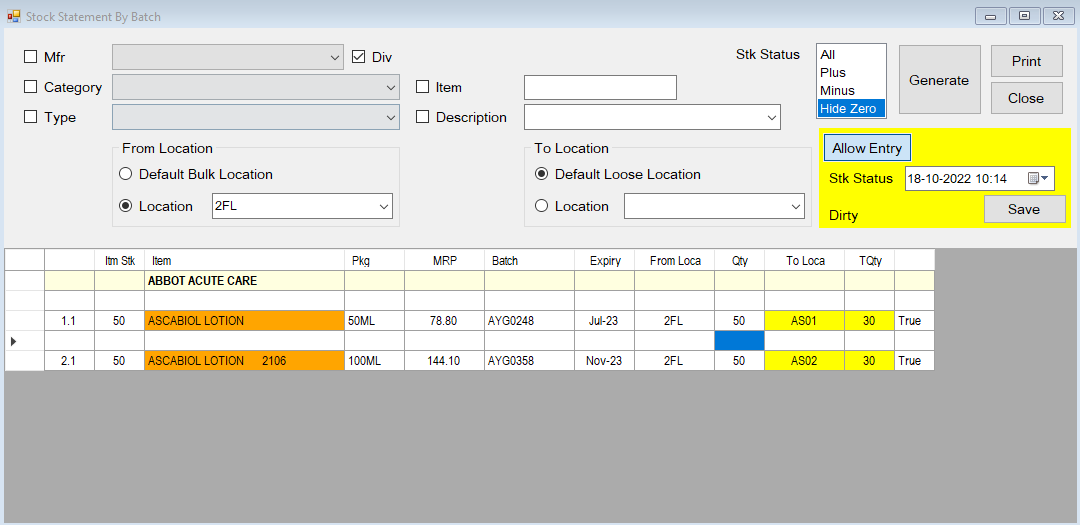
This option displays a list of items with the stock at any location (referred to as from location) and allows you to mark the location (referred to as to location) and quantity that you want be transferred.
Edit Location Entries
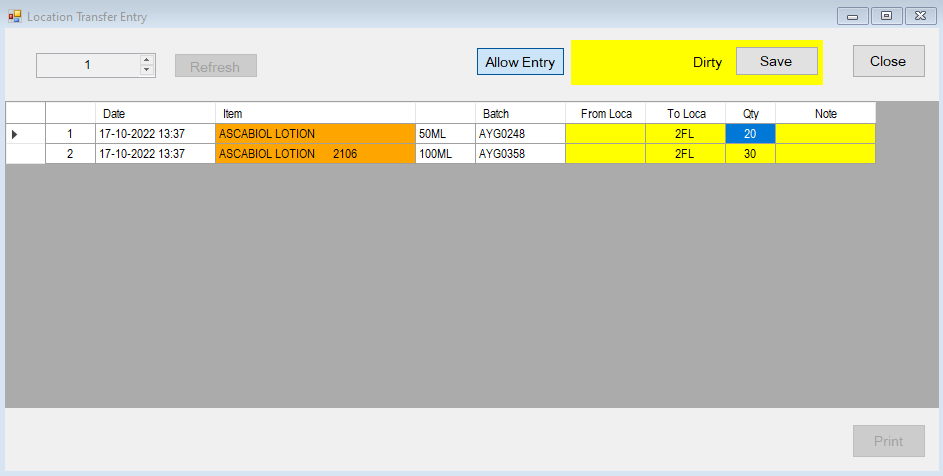
This allows you to update or change the entries made using the previous location.
Location Transfer Slip
Finally, you have the printed slip that authorises the store keeper transfer the items from the designated locations.
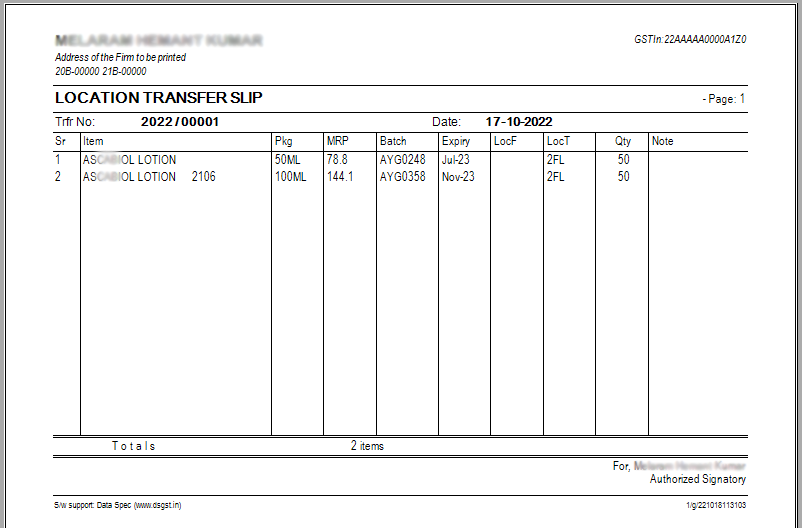
This is generated from the edit location entry screen. Select the location entry number that you want to print, and click the Print button